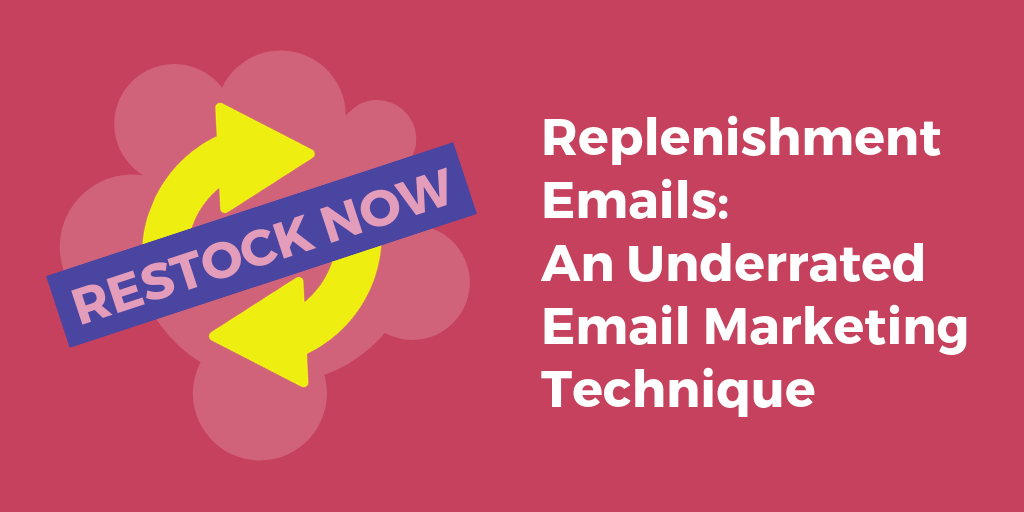Quick links
I remember how 10 years ago I was fascinated by companies like 37Signals, PayPal and Salesforce. I researched how their onboarding process worked, what they were doing to keep people engaged and which email marketing tools they used in their campaigns.
As a young product marketing guy, all I wanted was a behind the scene glance at the tools these well-oiled machines were using, because I thought that tools are as important as processes.
I still believe that tools are as important as processes, let me explain why:
- When you have the right tools, it’s easier to work
- When you work easy, you save time
- Time spent on tools costs a lot
That’s why the tools you use, their simplicity, functionality and flexibility matters as much as your work process.
More and more companies are writing about the tools they use, the younger me would love to live in this day and age, and I suspect I’m not the only one. Email marketers are a curious bunch; we always love to know what’s happening with our neighbors, competitors, and peers.
Below you’ll find the email marketing tools we use to help us build, maintain design, deliver, track, and keep our customers satisfied. Since some of the tools use can be used for other purposes, we’ve categorized (i.e. gave them the right title).
#1 An email marketing tool for inspiration
Emails, whether they’re lifecycle emails, transactional emails or just your weekly newsletters requires inspiration. Your text should excite, it needs to represent your company’s voice, but also addresses the subject of the email succinctly.
For that, you need to be inspired in your writing. And that is a challenge we all face. Whether you are inundated with work or simply experiencing writer’s block, Good Email Copy brings you a selection of well-crafted emails from great companies.
Simply choose from their tag words or type in your own keyword and a dose of good email copies, related to your topic will appear. Examples of such copies are welcoming a client to your company, updating them on a new feature, or even answering a billing-related issue. Inspiration has never been more easily found.
#2 Not an email marketing tool per se, but imperative for grammar
Once the text is finalized, you need to edit it and ensure its immaculate; meaning no embarrassing mistakes! Built by the world’s leading linguists, Grammarly is a tool that not only saves you from making those dreaded mistakes, (think McDonald’s and its Angus Burger) but helps you become a better writer.
By adding this free tool to Chrome, Grammarly helps you write mistake-free particularly anywhere on the web, including your emails! It not only crosses your ‘t’s and dots your ‘i’s, but has a contextual spell checker as well! As a writer, you know that each word makes a difference on the email’s impact, or in McDonald’s case, one letter!
We’re using the paid version, because, having bad grammar makes me [sic].
#3 A tool for email template building
Onto the design of your email, it can be a long and tedious process. First, you need to test out several templates, second, you need to apply quick tests and fixes.
That’s why we use Litmus. Whether you choose to code your email from scratch or use one of their customizable templates, the process is smooth sailing. Each update you make is previewed in real-time, making for a fast template building experience. It also offers a ‘checklist’ feature to make sure that while you are busy focusing on tiny details when coding, you don’t forget any elements that are crucial to your email performance.
Once that’s confirmed, Litmus checks your email against SPAM filters, to ensure your email lands safely in the inbox, keeping your reputation strong- This is a feature we standby, and that totally compliments our service.
There’s so much more to Litmus; we really can’t recommend it enough.
#4 A tool for little graphic creations – a must in every email campaign
Canva is one of my personal favorite graphic design tools.
We live in a visual world, having marketing materials that look impressive is crucial for click through performance. It’s extremely user-friendly, making you believe your graphic skills are just that good.
With a database of free images and images that only cost $1 each, you can create wonderful headers, design product images with amazing font and much more. Take it one step further by sending your clients an update on the product’s performance or create an infographic- made exclusively through Canva.
It’s a tool that really takes your emails to the next level without breaking the bank.
#5 A tool for embedding videos inside emails
Though the above tools are fantastic for email writing, why communicate textually when you can communicate visually. Sometimes, the best way to communicate is face-to-face. BombBomb is an in-email video tool that answers that very need. I find it especially useful for tutorials, or when we launch a new feature, we’re now working on a lot of great stuff with BombBomb.
The process is easy; you can simply record a video right from the device you are reading this blog on! Use your smartphone or webcam to record a video and send it through BombBomb, avoiding the usual hassle of large files that are undeliverable. Even if you have an existing video you want to use, you can easily upload it to this platform and share it.
Also, BombBomb tracks your emails, so you know who is viewing your content, helping you convert those leads into clients.
One thing though, it can be expensive to send them to large lists, it’s better to work with them through segmented lists with highly targeted videos.
#6 A tool for list management and delivering emails
Now, your email is built, tested and ready to rock your mailing lists’ world. Delivering your email is just as important as the content itself. Mailchimp is a widely-used and trusted tool. Firstly, as discussed in my previous blog here, authentication and dedicated IPs are crucial to landing in the inbox.
Of course, we have our own dedicated IP, but we use MailChimp for the more automated tasks in our list management and delivery tasks, and let me tell you there’s no tool like it.
Mailchimp automatically adds authentication to its customers’ emails free of charge. Furthermore, it’s registered with all major ISPs and will receive alerts whenever your email is marked as SPAM or junk, immediately removing those emails from your email list to keep it clean and prevent your emails from being blocked in the future.
Mailchimp further does its due diligence by having both an algorithm and an employed team scan for signs of abuse and risk factors.
#7 A tool to keep your customers satisfied
Your work is not over yet. Guaranteeing the email was delivered does not guarantee customer satisfaction. Understanding your customers’ concerns can be concerning. Intercom is a tool that allows you to have real conversations through your app or website. Imagine a time when you called customer service, and it wasn’t an automated voice answering and directing your call. Ah, nostalgia.
Intercom addresses those exact needs, all through virtual communication. It provides acquisition help through website live-chat, engagement through targeted, automated messages- through in-app and email notifications to onboard new users and even helps re-engage with those customers who got away. Moreover, it offers live customer support in order to better and more efficiently resolve any customer problems.
Though there are many live chat tools out there, I find Intercom’s added benefit of direct email communication paramount to email marketing success.
Word of advice, monitor how your emails look. Intercom is great, but we had a few incidents in which emails were sent with a broken template.
#8 Two tools for UTM Google Analytics tracking
Sending multiple emails to numerous segments? This is how you track them all!
In addition to the tools mentioned above, we’re constantly tracking and generating reports from Google Analytics to find insights.
Setting UTM parameters in your campaigns makes it easier to track clicks, we use this Campaign URL Builder, and you can also use Raven Tools URL builder too. With it, you can pinpoint which link in which campaign sent traffic to your property and get granular about it which is the only way to test your campaign’s data.
Using this tool helps you discern where your leads are coming from, an easy-to-use table allows you to understand how to set your parameters, allowing you to effortlessly identifying traffic sources.
This is by far the most effective way we found to track segmented traffic and analyze it.
#9 A tool for quick social sharing
An email campaign is not complete without the ability to share it with the right message across chosen social channels. RyanSolutions offers you a tool that generates links with prepopulated content saving you the hassle of creating your own custom links to Facebook, Twitter, Pinterest, and Google+.
RyanSolutions’s link builder is a one-stop shop.
All you have to do is to enter the URL you’d like to share and the text you want your users to share, and it instantly generates the URL for a variety of social media platforms, a URL you can later embed in your campaign.
#10 One tool to connect them all and in automation bind them
The final icing on the cake before launching your now epic email campaign is to integrate Zapier and to connect all the dot by defining tasks and completing them via automation.
For example, we use Zapier to connect our Facebook and Google ads to Mailchimp to automatically add details to the mailing list, create several lists along the process.
If someone dropped from the registration process, we’re then able to know who that was and target them with offers that might convert him further down the funnel.
We also connect Intercom to Mailchimp, add new users directly to MailChimp mailing lists or vice versa and automatically remove unsubscribed users from Intercom and from our email lists.
I cannot stress enough the importance of clean synced lists, having a tool that automatically removes those who have unsubscribed or stopped being a customer and then syncs that information across platforms helps you keep everyone happy.
Even if someone left your service, they could always come back; that’s why you don’t want to annoy anyone with irrelevant emails.
Conclusion
The above tools work great for us, but it doesn’t mean that they’re perfect. We had our glitches and differences in the past, and we’re always on the lookout for better alternatives that might help us improve our email marketing efforts.
If something worked great for you, we would love to learn from your experience and see which tool works best for what purpose.
Until we meet again!
Join Our Monthly Newsletter
Learn how to improve email deliverability and clean your email lists with and more.