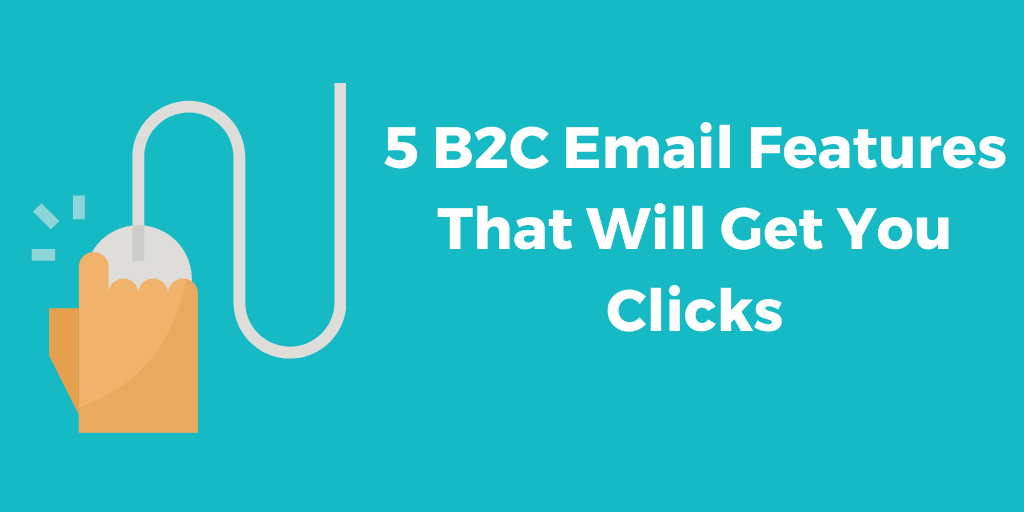Quick links
Finding someone’s email address is often key to establishing professional and personal connections.
From embarking on a marketing campaign to seeking career opportunities, or trying to network within your industry, the ability to accurately locate an email address is a vital skill.
As our main gateway to digital communication, emails open doors to countless possibilities.
In this guide, you’ll find free and paid ways including the best 15 tools that will help you find those elusive emails.
15 Tools for Finding Email Addresses
When the free ways just won’t cut it, it’s time to call in the experts. On this list of 15 email-finding tools, you’re guaranteed to find the perfect fit for your needs.
On top of details about the product, we’ll also detail where to locate the email finding feature, and a little bit on how to use it.
1. Snov.io
Under the ‘Products’ tab, simply click on ‘Email Finder’, and enter the domain you’d like to search. Snov.io is most adept at finding leads for marketing purposes.
Pricing:
- Free Plan: Basic functionalities, 50 credits/month.
- Paid Plans: $39/month for 1,000 credits to $99/month for 5,000 credits.
Features:
Comprehensive suite including email finder, verifier, tracker, drip campaigns, email warmup, and a technology checker.
Customer Ratings:
- Product Hunt: 4.9/5
- G2: 4.5/5
| ✅ PROS | ❌ CONS |
| A broad range of tools | Limited free plan. |
| Affordable pricing | |
| Ease of use. |
2. VoilaNorbert
VoilaNorbert makes it easy to find email addresses for your marketing ventures. You can either use their homepage or click on ‘Email Finder’ at the top. You’ll have to create an account, but you’ll get 50 free leads when you sign up.
Pricing:
- Free Trial: 50 leads.
- Paid Plans: Starting at $49/month for 1,000 leads.
Features:
Robust email search, enrichment, API access, and integrations with platforms like Zapier, Pipedrive, and HubSpot.
Customer Ratings:
- Product Hunt: 4.6/5.
- G2: 4.6/5.
| ✅ PROS | ❌ CONS |
| High accuracy in email finding | Customer support concerns |
| Integrates well with CRM systems | Hard to use |
3. FindThatLead
To get started with FindThatLead, you’ll need to create an account. You can locate their email finder tool under the ‘Tools’ menu. Then, you’ll have the ability to access an abundance of features, including email lookup by name or company, and finding bulk email leads.
Pricing:
- Free Plan: 50 monthly credits.
- Paid Plans: Starting at $23/month for 1,000 credits.
Features:
Email finder, verifier, sender, prospecting tools, Chrome extension, and Zapier integration.
Customer Ratings:
- Product Hunt: 5/5.
- G2: 4.0/5.
| ✅ PROS | ❌ CONS |
| Fair pricing | Customer support issues |
| User-friendly and feature-rich | Difficulty in filtering searches |
| Efficient for startups and SMEs | |
4. GetProspect
Right on GetProspect’s homepage, you can enter your email to create a free account. From there, you’ll have the option to get a free Chrome extension that finds leads from LinkedIn or searches in their database using a wide variety of criteria.
Pricing:
- Free Plan: 50 valid emails/month.
- Paid Plans: Start at $49/month for 1,000 valid emails.
Features:
GetProspect specializes in LinkedIn integration, making it a powerful tool for B2B networking and lead generation. It offers advanced filtering options for targeted prospecting and robust bulk email management functionalities.
Customer Ratings:
- G2: 4/5
| ✅ PROS | ❌ CONS |
| Ease of use | Tech support |
| Low-cost accurate data | Limited scope beyond LinkedIn |
| Strong LinkedIn integrations | |
5. Hunter.io
Under the ‘Product’ tab, click on ‘Email Finder’ and say hello to the above interface. From here, you can search in 3 different ways. However, some search paths, like finding an email by company, require you to create an account.
Pricing:
- Free Plan: 25 searches and 50 verifications/month.
- Paid Plans: €34/month for 500 searches and 1,000 verifications.
Features:
Hunter.io offers a comprehensive suite of services including domain search, email finder, and verification tools. Its Chrome extension and email pattern analysis enhance its functionality for business email discovery and verification.
Customer Ratings:
- Trustpilot: 4.5/5
| ✅ PROS | ❌ CONS |
| High accuracy | Higher cost for paid plans |
| User-friendly interface | Limited to business email addresses |
| |
6. Apollo.io
After creating a free account, you’ll find yourself in Apollo’s database, complete with an instructional video and guided tour of the app. This tool is best for sales prospecting.
Pricing:
- Free Plan: Unlimited email searches.
- Paid Plans: Starting at $39/month.
Features:
Apollo.io combines email finding, sequencing, dialer, and CRM system integration. It enriches leads with detailed contact information and provides advanced analytics for monitoring email campaign performance.
Customer Ratings:
- Product Hunt: 4.3/5
- G2: 4.8/5
| ✅ PROS | ❌ CONS |
| CRM integration | Security concerns |
| Comprehensive lead generation | Overwhelming for new users |
| User-friendly & wide range of features | |
7. Anymail Finder
Clicking on ‘Try for Free’ will lead you to this screen, where you’ll have two free search credits before having to make an Anymail Finder account. To unlock other features, you’ll need to make an account.
Pricing:
- Free Plan: 7-day trial.
- Paid Plans: Starting at 600 credits for €108/year.
Features:
Anymail Finder focuses on email verification to reduce bounce rates and includes a bulk email-finding feature. Its intuitive interface simplifies email verification processes, making it suitable for both small and large-scale operations.
Customer Ratings:
| ✅ PROS | ❌ CONS |
| User-friendly interface | Limited feature set |
| Suitable for large-scale tasks | |
| |
8. Lusha
Lusha is best suited to those who are on a sales journey rather than a one-off email search. After setting up your account, you can begin looking for emails using the search criteria on the left-hand side.
Pricing:
- Free Plan: 5 credits/month.
- Paid Plans: Starting at $29/month.
Features:
Lusha offers a Chrome extension that efficiently finds email addresses and phone numbers on LinkedIn and Twitter. It integrates seamlessly with CRM systems and provides real-time data enrichment for accurate contact information.
Customer Ratings:
| ✅ PROS | ❌ CONS |
| Easy LinkedIn integration | Restrictive credit limit in the free plan |
| Efficient B2B sourcing | Limited data depth outside LinkedIn and X (Twitter) platforms |
| Accurate data extraction | |
9. RocketReach
RocketReach requires you to make an account before using their intuitive and user-friendly interface, and they provide a short walkthrough to help you get started. From there, you’ll have 5 free look-ups.
Pricing:
- Free Plan: 5 free searches.
- Paid Plans: $36/month for 1,500 lookups.
Features:
RocketReach provides access to a vast database of over 430 million professionals, offering tools for finding emails, phone numbers, and social media profiles. It’s known for its expansive reach across various industries and easy-to-use interface.
Customer Ratings:
| ✅ PROS | ❌ CONS |
| Large professional database | Occasional data accuracy issues |
| Great for hard-to-reach contacts | |
| User-friendly intergace | |
10. LeadFuze

LeadFuze is dedicated to making its service as easy to use as possible and comes with a very detailed user guide. This tool is built for anyone from marketing to recruiting and is more geared towards finding email addresses for those purposes, rather than specific people.
Pricing:
- Free Plan: Limited trial with basic features.
- Paid Plans: Starts at $147 per month with 500 lead credits.
Features: LeadFuze offers a search tool for finding leads, focusing on email addresses, phone numbers, and social media profiles, particularly in the B2B sector. It stands out for its detailed filters which allow users to refine search results for targeted lead generation.
Customer Ratings:
| ✅ PROS | ❌ CONS |
| Targeted B2B lead generation | High starting pricing |
| Advanced filtering options | Learning curve |
11. AeroLeads
This platform is great for finding prospects, bulk email searching, and its LinkedIn Chrome extension. After making an account with AeroLeads, you can search for emails with 16 different filters to further maximize your efforts.
Pricing:
- Free Plan: 10 credits and unlimited searches.
- Paid Plans: Starting at $29 per month for 2,000 email credits.
Features:
AeroLeads includes tools for finding business emails and phone numbers, integrated with a Chrome plugin. Its integration with LinkedIn and other platforms allows users to efficiently capture leads and their contact details directly from profiles.
Customer Ratings:
| ✅ PROS | ❌ CONS |
| Easy LinkedIn integration | Limited credits in the free plan |
| Versatile options for business contact details | May be costly for small businesses |
12. UpLead
To use UpLead’s email finding feature, log into your UpLead account and navigate to the ‘Email Finder’ tool under the ‘Platform’ tab. Here, you can enter the name and company of the person whose email you’re looking to find. UpLead will then search its extensive database and provide you with the email address, along with a verification status.
Pricing:
- Free Plan: Limited access with a trial.
- Paid Plans: Various tiers starting from a basic monthly subscription.
Features:
UpLead offers a comprehensive suite of B2B lead generation tools, including a robust email finder and verifier. It’s known for its high-quality data and extensive filters that allow users to target their ideal leads.
Customer Ratings:
Pros:
- High-quality data with extensive filters.
- Effective email verification tool.
Cons:
- Pricing may be a barrier for small businesses.
- Learning curve to utilize advanced features.
| ✅ PROS | ❌ CONS |
| High-quality data with extensive filters | High pricing |
| Learning curve for advanced features |
13. LeadGibbon
LeadGibbon is an excellent choice for big and small search goals alike. Step 5 of their process also helps to ensure that you won’t pay to wind up empty-handed!
Pricing:
- Free Plan: 15 credits, refreshed weekly.
- Paid Plans: Start at $49/month, with various features based on the plan.
Features:
LeadGibbon focuses on extracting email addresses and other contact information directly from LinkedIn profiles. This integration makes it an efficient tool for professionals who use LinkedIn extensively for networking, streamlining the process of gathering contact details.
Customer Ratings:
| ✅ PROS | ❌ CONS |
| Efficient LinkedIn integration | Higher pricing for advanced features |
| Weekly credit refresh in the free plan | Less effective outside of LinkedIn |
14. Adapt.io
Pricing:
- Free Plan: Limited free credits for a 7-day trial.
- Paid Plans: Custom pricing based on individual or enterprise needs.
Features:
Adapt.io provides a comprehensive lead builder tool, offering access to an extensive database of contacts and companies. It is renowned for its vast database and user-friendly interface, making it a valuable asset for sales professionals and marketers in building targeted contact lists.
Customer Ratings:
| ✅ PROS | ❌ CONS |
| Extensive database | Unclear custom pricing |
| User-friendly interface | Limited trial period for all features |
15. Clearbit
To find emails using Clearbit, access the ‘Enrich’ or ‘Prospector’ feature after logging into your account. For ‘Enrichment’, enter the domain name of a company to get a list of emails associated with it. For ‘Prospector’, specify your target criteria (like job title, industry, etc.), and Clearbit will provide you with relevant email addresses. Additionally, you can also install a Chrome extension.
Pricing:
- Free Plan: Basic functionalities with limited access.
- Paid Plans: Custom pricing based on usage and feature requirements.
Features:
Clearbit stands out for its real-time data enrichment services and powerful email-finding tools. It integrates seamlessly with popular CRM platforms and marketing tools, offering users the ability to enrich leads and find emails efficiently.
Customer Ratings:
Pros:
- Real-time data enrichment.
- Seamless CRM and marketing tool integration.
Cons:
- Custom pricing can be complex to understand.
- May require technical know-how for full utilization.
| ✅ PROS | ❌ CONS |
| Real-time data enrichment | Complex custom pricing |
| Seamless CRM tool integration | Requires tech know-how for full utilization |
How to Choose the Right Tool for Your Business
There are a lot of great tools on the market today that will help you build your email list and find specific emails, emails in bulk, or provide other handy services. But with so many choices, it can be hard to choose! Here are some tips to help you decide with confidence.
- Define your requirements: Determine your email outreach goals and the volume of emails you need to find.
- Budget evaluation: Assess your budget to choose a tool that aligns with your financial resources.
- User-friendliness: Opt for user-friendly tools to streamline your email discovery process.
- Feature set: Examine the tool’s features, such as email verification, lead generation, and integration capabilities.
- Trial period: Utilize free trials when available to test a tool’s suitability for your business.
- Customer support: Check for responsive customer support to address any issues promptly.
- Integration compatibility: Verify if the tool can integrate with your existing software stack for seamless operations.
3 Free Ways to Find Email Addresses
For quick one-time lookups and the like, there are a few ways you can sleuth to find someone’s email at no cost at all. These methods are ideal for one-time finds and specific people.
Check Social Media Profiles
LinkedIn and Twitter are excellent resources for finding email addresses, especially in a professional capacity.
Utilize Company Websites
Know where your target works? Check the company website on the ‘about us’ or ‘our team’ pages. Oftentimes there will be email addresses of the big players listed there.
Leverage Online Directories
Online directories can provide contact information for businesses and professionals. Look for email addresses in business listings or profiles. It’s a valuable resource for email discovery.
For more ambitious ventures like sales prospecting, you will need to bring out the big guns. Of course, we mean actual tools built for the job.
The consequences of sending emails to the wrong address
Sending an email to the wrong address can lead to several unintended consequences, making the accuracy of your outreach pivotal:
- Loss of confidentiality: Confidential or sensitive information can fall into the wrong hands, leading to privacy breaches or unintended information disclosure.
- Missed opportunities: Important communications regarding opportunities or collaborations can be missed, adversely affecting your business or personal objectives.
- Damage to reputation: Consistently misdirected emails can harm your reputation, painting a picture of carelessness, or even sending you to the spam folder.
- Resource wastage: Time and effort invested in crafting emails are wasted if they don’t reach the intended recipient, leading to inefficiencies in communication strategies.
Conclusion & final verdict
In our quest to uncover the best ways to find someone’s email address, we’ve explored 15 diverse and helpful tools and 3 free methods. Each approach has its merits, and the choice ultimately depends on your specific needs.
While email lookup tools like Snov.io and Hunter offer efficiency and accuracy, leveraging social media and company websites can often yield results without any cost. Our two cents? Start with the method that aligns with your goals and adapt as needed.
BONUS tip: verify your email list
Verifying your email list is an important step before you send your campaign. Boost your open rates and protect your email reputation.
Try verifying 100 emails for FREE with EmailListVerify.
Frequently asked questions
Q1: Which are the 3 best ways of finding someone’s email address?
While the effectiveness of methods can vary, email lookup tools, checking social media profiles, and exploring company websites are often considered among the top ways to find email addresses.
Q2: How do I find someone’s email address with their name?
To find an email address using a person’s name, you can use email lookup tools, search for their social media profiles, or visit the website of their associated company and look for contact information.
Join Our Monthly Newsletter
Learn how to improve email deliverability and clean your email lists with and more.