Behind the Scene of Email Verification: How Do Email Verifiers Work?
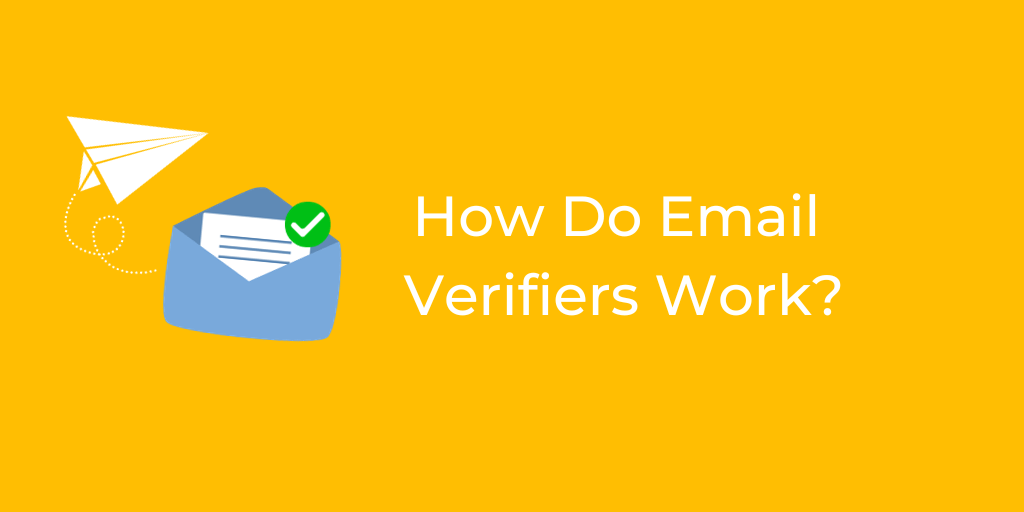
Quick links
Email marketing remains a crucial part of the business ecosystem. It offers a direct line of communication to potential clients, established customers, and other stakeholders.
However, the success of an email campaign hinges on the quality of the email addresses on your mailing list. This is where email verifiers come into play.
They act as gatekeepers, ensuring that only valid and relevant email addresses make it to your list, which is vital for improving deliverability and maintaining a good sender reputation.
What Is Email Verification?
Email verification is the process of validating the authenticity and deliverability of an email address.
The primary objective is to ascertain whether an email address is legitimate, accessible, and belongs to an actual recipient.
The importance of this can’t be overstated in email marketing. Email verification not only increases the chances of your emails being seen, but also reduces the likelihood of your messages being flagged as spam.
Benefits of Verifying Emails
- Improves Deliverability: Verifying email addresses helps you filter out invalid or inactive addresses, increasing the likelihood of your email reaching the intended recipient.
- Maintains Sender Reputation: ISPs monitor the behavior of email senders. A list full of invalid email addresses can tarnish your reputation, causing future emails to be sent straight to spam folders.
- Saves Resources: Manually sifting through an email list is tedious and prone to human error. An email verifier automates this process, allowing your sales and marketing teams to focus on other important tasks.
- Creates Brand Awareness: Improved deliverability means your brand message is more likely to be seen.
- Generates Traffic: More eyes on your email means more potential clicks to your website or platform.
Why Is It Necessary to Verify Emails?
Email verification is essential for several reasons, all of which have an effect on your marketing strategy, and thus, your bottom line.
Improved Deliverability and Reputation
It’s not just about making sure your email lands in someone’s inbox; it’s also about protecting your sender reputation.
Invalid or low-quality email addresses can lead to high bounce rates and spam complaints, which can severely harm your sender reputation.
Common Reasons for Invalid Emails
- Changes in email IDs due to position or job changes
- Inactive domains or email providers
- Incorrectly entered email addresses
Soft and Hard Bounces
There are two ways having invalid email addresses in your roster can hurt you: hard and soft bounces.
Soft bounces typically occur due to temporary issues with the recipient’s email address. This could be because their inbox is full, the server is down, or your email is too large to be received. In such cases, the email server usually holds the email and tries to deliver it later.
It’s important to monitor soft bounces over a specific period to determine if they resolve themselves or if they hint at a larger issue. Multiple soft bounces from the same email address may require attention, such as sending a follow-up email or even removing the address from your list if the soft bounces persist.
Hard bounces are much more serious and occur when the email is permanently undeliverable. This can happen for various reasons, such as the email address being invalid, the domain no longer exists, or the recipient’s server has blocked your email. Hard bounces are a strong indicator that an email address should be removed from your mailing list immediately.
A high rate of hard bounces can significantly harm your sender reputation, which in turn affects your email deliverability across your entire list.
Using an email verification service can preemptively identify addresses that are likely to result in hard bounces, helping you maintain a cleaner, more effective email list.
How an Email Verifier Works
Email verifiers use complex algorithms to sift through your email list and weed out the less desirable addresses. The goal is to provide you with a cleaner, more effective list.
Even though there are a number of seemingly complicated steps to this process, it usually happens in the blink of an eye. However, if you’re trying to check 1,000 emails at once, you might have to wait a few minutes for the results.
Here are the seven steps that our email verifier goes through for maximum accuracy:
Syntax Check
The first thing an email verifier does is to check the syntax of the email address. It verifies that the email address conforms to standard rules, such as having an “@” symbol, a domain name, and a proper extension like “.com” or “.org.” Any email that doesn’t meet these criteria is immediately flagged as invalid.
Domain Existence Check
Once the email address has passed the basic checks, the verifier then looks up the domain of the email address. It confirms whether or not the domain actually exists and is currently operational. An email address with a non-existent or inactive domain is usually considered invalid.
MX Record Check
Mail Exchange (MX) records are DNS settings used to direct email messages to the correct mail server. The email verifier checks the domain’s DNS records to make sure they are set up correctly and can receive emails.
If the MX records are missing or improperly configured, the email address might not be reliable for communication. You can do an MX Record check using this free MX Lookup tool.
Catch-all Email Check
Some domains are configured as “catch-all,” meaning they accept emails sent to any username at that domain.
While emails sent to a catch-all domain will not bounce, they might not reach the intended recipient either. Email verifiers typically flag these as risky for high-quality email campaigns.
SMTP Authentication
This step involves querying the email server without sending an actual email, effectively asking the server if the mailbox exists. This is done using the Simple Mail Transfer Protocol (SMTP).
This is a critical step as it confirms the existence of the email address. However, it’s important to note that not all servers allow this kind of query due to security concerns, as it can potentially be used for malicious purposes such as email address harvesting, directory harvest attack (DHA), and others.
Freemail Check
Lastly, the verifier identifies if the email address comes from a free email service like Gmail, Yahoo, or Outlook. While free email addresses are not necessarily bad, they might belong to less engaged subscribers or temporary accounts, which could affect the quality of your email list.
Once all of these checks are cleared, you’re good to go!
Key Takeaways and Next Steps
By now, you should understand the invaluable role that email verification plays in email marketing. With accurate and valid email addresses, you protect your domain reputation, improve email deliverability, and optimize outreach outcomes.
Given the potential impact on your marketing efforts and the risk of damaging your reputation, incorporating email verification into your strategy is not just a good practice but a necessity.
What To Do Next
1. Evaluate your current email list: Check for outdated or invalid email addresses. Remove or update these to ensure the quality of your list.
2. Implement an email verification tool: There are numerous tools (like our EmailListVerify) available that can automate the process of email verification. Choose one that fits your needs and budget.
3. Incorporate email verification at point of capture: This means verifying email addresses as soon as they are entered into your system. This can be during sign-ups, form submissions, or checkouts.
4. Regularly clean your email list: Even after initial verification, email addresses can become invalid over time. Regularly verify your email list to maintain its accuracy and effectiveness.
Get 100 Free Email Verifications
Join Our Monthly Newsletter
Learn how to improve email deliverability and clean your email lists with and more.





