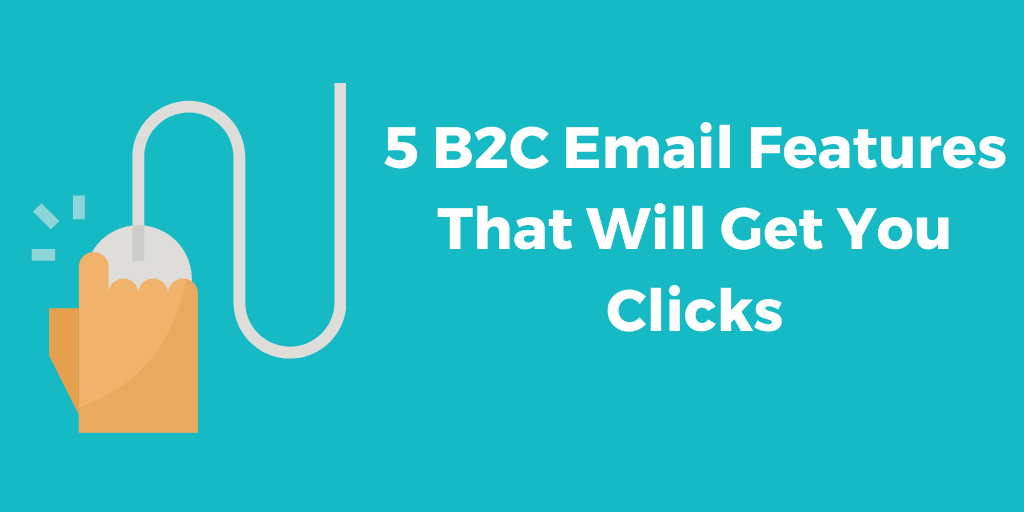New feature release: lead enrichment
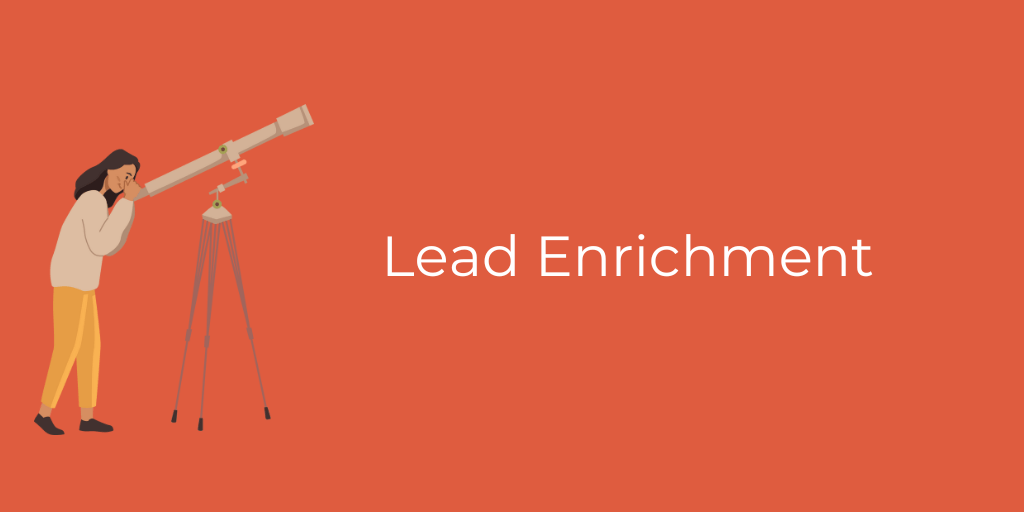
Quick links
EmailListVerify now does more than just check if an email address is valid. EmailListVerify now enriches your leads with a ton of valuable information.
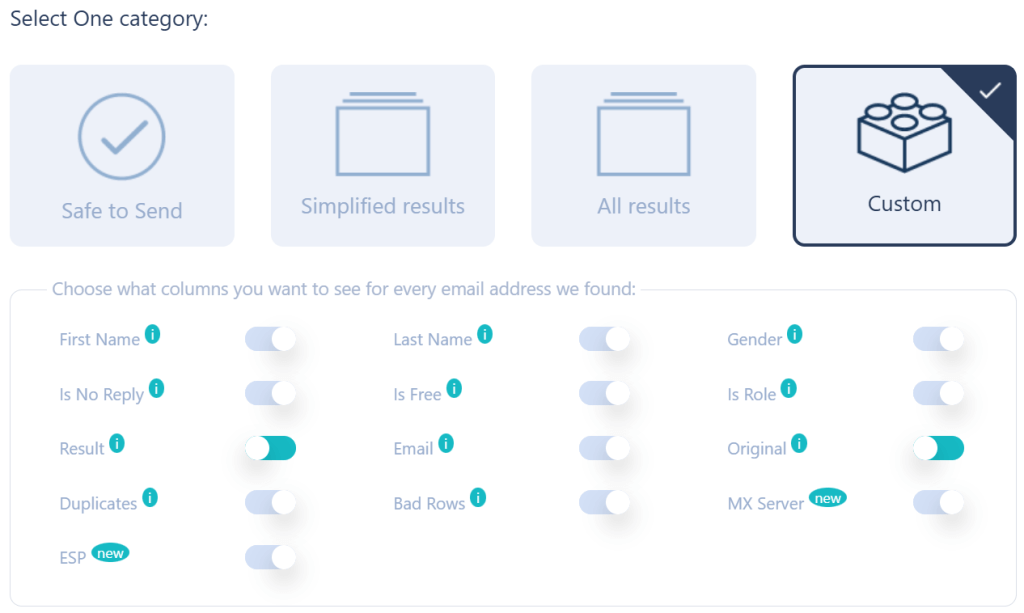
Let’s dig into the information you will get.
First & Last Name
Using your subscriber’s name helps personalize your emails, making them feel more direct and tailored to each reader.
Pro tip: adding a name in the subject line of your email can boost your email deliverability and increase open rates.
Gender
EmailListVerify can identify the gender associated with an email address, which is a valuable asset for personalizing emails—especially if you’re writing in languages like German or French.
In these languages, adjectives and greetings change based on gender, so addressing recipients correctly makes your emails feel more thoughtful and precise. This level of personalization can make your campaign stand out and even boost conversion rates.
Is Role:
This field helps you identify and filter role-based email addresses, like support@ or sales@.
Sending email campaigns to these addresses is generally not recommended, as many email automation tools (like Woodpecker) won’t allow you to include them in campaigns.
Pro tip: What if someone opts into your database using a role-based email address? Try to reach out to them manually explaining that you prefer sending emails to specific people and asking for a specific contact’s email. If you don’t get a response, use tools like LinkedIn or an email finder to locate an alternative address. Reach out to that person manually and request opt-in permission—it’s worth the effort to establish a real connection.
Is No Reply
This field will let you know if an email address is monitored for answers.
It is common for inboxes used for newsletters to not monitor answers. You can easily spot if you receive an email from such inbox as there is usually a no-reply note in the email.
EmailListVerify can help you remove those no-reply email addresses from your database. Clearing these out not only improves the quality of your list but can also save you money by reducing unnecessary contacts.
Duplicates
EmailListVerify automatically removes duplicate entries from your result file by default. However, if you’d like to retain all rows from your original input file, including duplicates, you can toggle the « Duplicates » option in the custom export setup. This gives you full control over your export preferences.
ESP
Knowing your recipient’s Email Service Provider (ESP) can be a game-changer for improving your email deliverability.
If you want to maximize your email deliverability, we recommend:
– Sending emails to Outlook users from an Outlook inbox
– Sending emails to Gmail users from a Gmail or Google Workspace account
This approach may require managing multiple domains, as you can only use one ESP per domain. However, the investment pays off by improving deliverability, which translates to higher engagement and more sales. Plus, diversifying your ESPs ensures you’re not putting all your eggs in one basket—a smart move for any email marketer.
For optimal deliverability, check out our sister company Warmup Inbox. Their ESP Warmup feature is perfect for building one strong sending domain per ESP and helping you maintain high performance across platforms.
Is Free
This field helps you identify which email addresses are from a free ESP like Gmail or Yahoo.
If you’re in B2B, we recommend filtering out free email addresses from your database. Free ESPs like Gmail have stricter spam filters compared to business-focused providers like Google Workspace. Google will considerably lower your email deliverability if you get more than 0.3 % spam reports from Gmail (but this threshold doesn’t apply to Google Workspace).
In B2C, free email addresses are essential to keep, but you may want to manage them differently.
– If a free email hasn’t engaged with your last two campaigns, remove it from your database.
– Subscribers with paid emails may be more engaged and can be retained in your database for a longer period.
Join Our Monthly Newsletter
Learn how to improve email deliverability and clean your email lists with and more.